Getting started with tchop™.
Content in tchop™ follows a simple structure of channels and mixes, which is easy to grasp if you think of content on your smartphone.
Mobile content is organized in thematic feeds in chronological order with new content appearing on top – whether you think of a news app or a social network. Users expect news feeds to be a mix of all kinds of relevant content - no matter if it is short posts, images, tweets or videos.
We've built tchop™ around that idea and the belief that smart content curation is key. Trying to achieve a maximum of simplicity and efficiency for the ones providing such news feeds to their employees, clients, stakeholders or team mates.
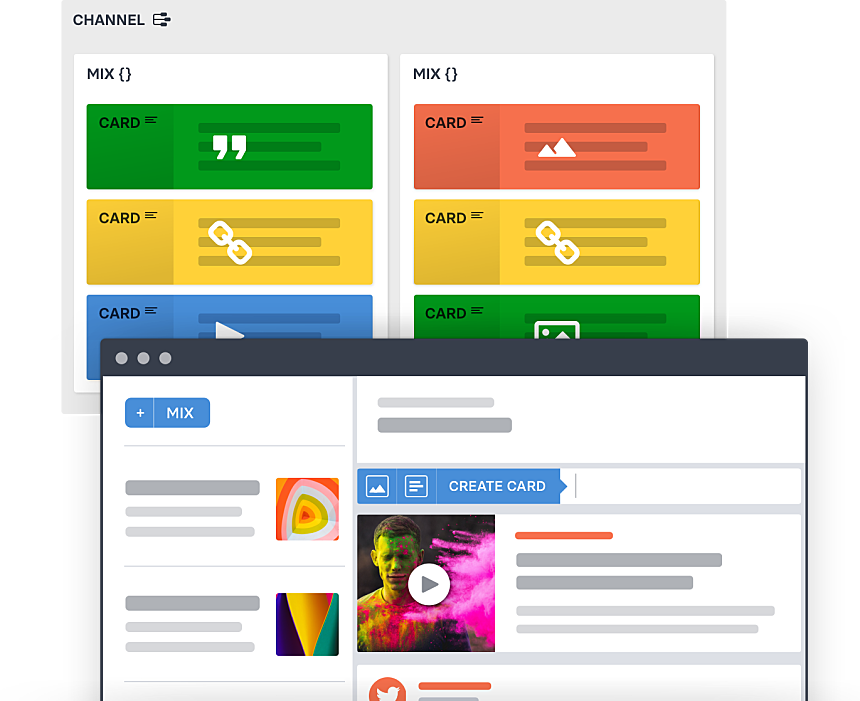
Create the first channel
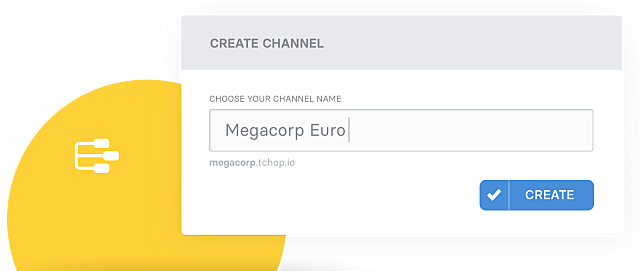
When you sign up we will ask you to set up the name of your first channel.
A channel is the core of your tchop™ content strategy and the place to get started. It can hold multiple news feeds with its own group of editors and users.
Enterprises or agencies can hold multiple channels within their organization which aim at different target groups like product groups, clients, departments, regions or topics. A flexible structure that works both for small teams and large enterprises.
Add mixes to your channel
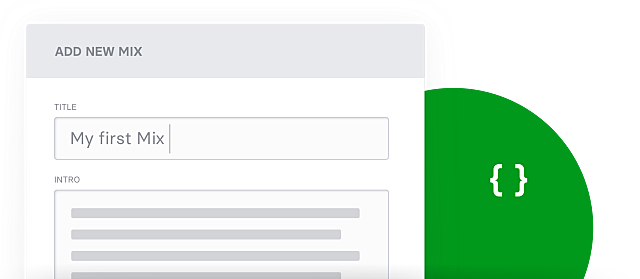
Your channel dashboard is your main control panel. There you can add mixes to your channel as thematic feeds of content. Mixes can be internal news, external press clippings, news from HR department or any other compilation of content. Of course mixes can also hold static evergreen content you always want to make available. It's all up to you.
Publish, unpublish, sort or sync mixes between channels with a few clicks. It is incredibly easy and powerful.
Use cards to add different kinds of content to a mix
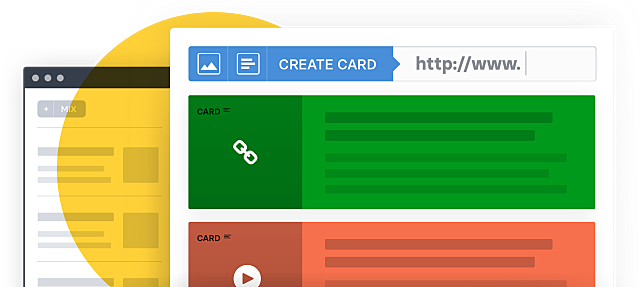
Inside a mix you can add cards supporting a wide variety of content, including links, images, videos, texts or social media posts from twitter, facebook or instagram.
Thanks to our magical parser just paste any URL or file and we will handle the rest. There is so much useful content out there - let's make it work for you with just a few clicks. Of course you can comment, edit and sort cards within your mix and also copy cards between mixes.
Integrate existing content feeds
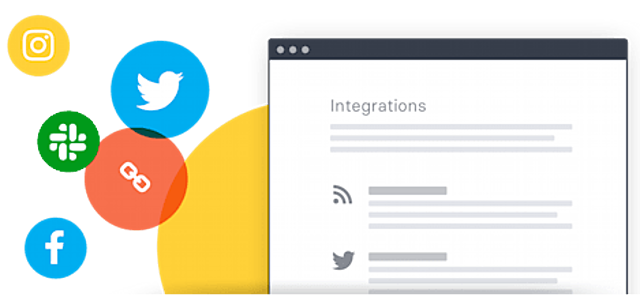
Sometimes adding each content card manually becomes time consuming, especially when you want to curate a variety of feeds for several target groups. So we've build «Integrations» that do this job for you.
Integrations can automatically add cards to any mix. They can feed in news or social feeds from any kind of source, scrape websites or connect to your Slack team. You can automatically publish content and create fully automated workflows. Or you can collect, structure, approve or edit content before you distribute it.
Invite collaborators or readers
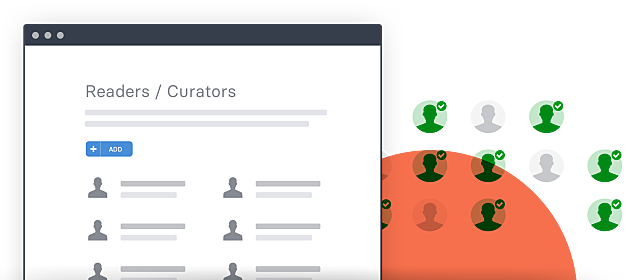
It's time to bring your content to life! Now, as the basic setup is complete, start inviting other editors and also first readers via your channel dashboard. You can invite users to a dedicated channel or manage users on the level of your organization giving them access to all channels within the organization. Through our user management you can keep control of who can see and contribute on which content at any time.
The tchop™ backend lets you easily gather and curate all relevant content and communication in one place.
Simply download the apps here, login and start prototyping!
Read next:
Chat & Community
The app for all your content
