Embed everything. Everywhere.
You can embed any card or even whole mixes into your website or blog. Simply use our iframe export option, copy and paste the generated code into your article. Done.

Carrot jujubes biscuit carrot.
How embedding works
Share your content and empower others to place it everywhere across the web. Embedding tchop content into websites is as easy as copy and paste. Simply choose the type of content you want to embed: a single card, a dedicated mix or a the whole news feed. You can customize structure and style and generate your embed code in the tchop™ backend within seconds.
Sugar tiramisu bar gummi.
Single Card Embeds
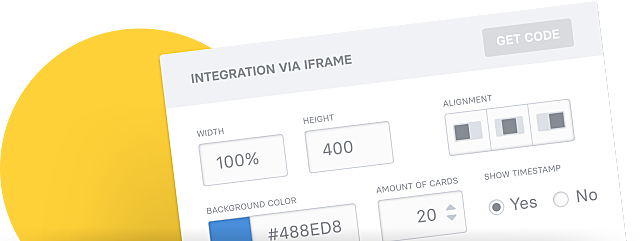
tchop™ empowers all kind of content - from text posts to links, from audio to video, from editorial content to social media, from newsletters to podcasts. Content is organized in cards, that can also be shared via tchop embeds.
Here are some examples how embedded tchop™ cards look like:
Sugar tiramisu bar gummi.
Timeline Embeds
You can embed a set of cards as a dynamic stream. Different sections (called 'Mixes') as well as one news feed. Your embedded timeline gets automatically updated when you add, edit or remove content in your tchop™ mix.
Read next:
Developers
Learn to input and output anything into tchop™ with ease
